Delete your name and mobile number from Truecaller in smartphone
If you do not know about True Collar, then let us know that this is an application method that lets you know the name of the caller. Having a true caller in your phone will call his number and name on your screen when an unknown person calls you.
How True Collar Works: The tractor builds contact details through all the user's smartphone address book. The Tracker App also tells the address of some fixed line phone. If there is a telemarketer and a spam call from an office address, then there is no problem. If you want your number to disappear from the tractor database, be careful that you do not use this app. By doing so, you can remove your number from this service. To delete the number, you have to close your True Caller account first. It is not possible to do this if you wanted to know the contact details of others by removing your number.
Android: Open the app> Tap People icon in the top left corner> Settings> About> Deactivate account.
IPhone: Open the app> tap on the gear icon on the right side> About the scroller> Go down> Deactivate the scroller.
Windows Mobile: Open the app, then tap the three dot icon appearing on the lower right corner> Settings> Help> deactivate the account.
Delete such number from True Caller: After closing the scrolling account, you can remove your number from this service. There is a very easy way to remove numbers from the tractorar. First, go to the uninstall page of the truckler. Then enter your number with the country code. Select the option to unlist, and show the reason. If you want you can tell another reason in another form. Enter Verification CAPTCHA. Click on Unlisted. Unlist requests remove these numbers within 24 hours of receiving the request.
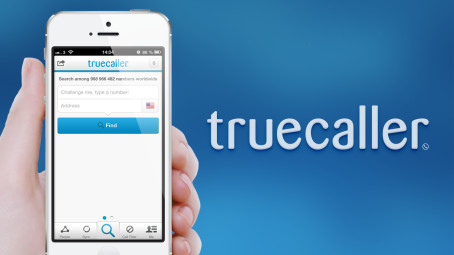


0 komentar: